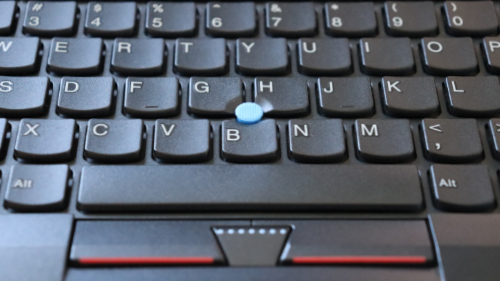After a fresh install of OpenBSD 6.3 on my T470, I noticed that the TrackPoint was a lot less responsive than it is by default in Windows or Linux. If the same thing is bugging you, try throwing the following commands in your init file of choice.
#Enable touchpad tapping. You might want this if you choose to not disable
#the touchpad.
wsconsctl mouse.tp.tapping=1
#Disable the touchpad. I prefer to keep it disabled as the palm rejection is not
#particularly terrific.
wsconsctl mouse.tp.disable=1
#Enable raw input mode. This makes the trackpoint significantly more responsive.
wsconsctl mouse.rawmode=1
#The next four commands enable scrolling with the trackpoint while holding the
#middle button. Note that just the first three on their own without the final
#fourth command results in some weird behavior where scrolling works fine
#scrolling down but is janky when going back.
xinput set-prop "/dev/wsmouse" "WS Pointer Wheel Emulation" 1
xinput set-prop "/dev/wsmouse" "WS Pointer Wheel Emulation Button" 2
xinput set-prop "/dev/wsmouse" "WS Pointer Wheel Emulation Axes" 6 7 4 5
xinput set-prop "/dev/wsmouse" "WS Pointer Wheel Emulation Inertia" 1